Easy Pixel Art for Beginners: No Art Skills Required
No art skills? No problem.
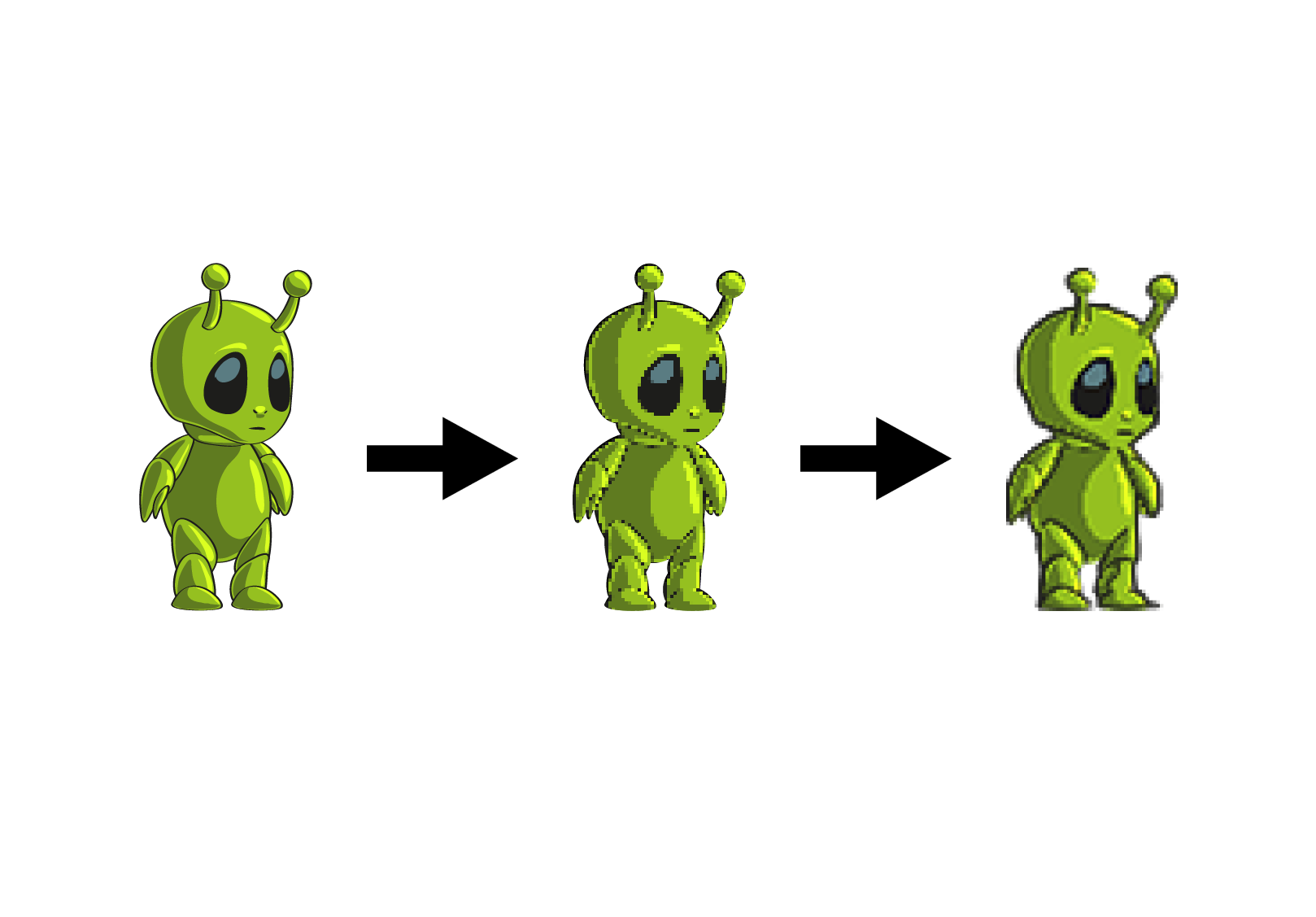
When I was first beginning to learn pixel art, I was overwhelmed with how complex it can be while seemingly looking simple. I realized, like everything else in game development, that I would need to spend months learning how to create this type of art, and buy even more tools to help me accomplish that. Luckily, I've developed a method to create amazing easy pixel art for beginners.
I've broken this article down by 3 categories: No design skills, some design skills, and intermediate design skills. However, anyone can follow this tutorial and learn something, so I hope you stick around because that's where things get juicy!
How to Make Easy Pixel Art for your Game
Onto the meat and potatoes.
So you want to have pixel art in your game, but don't want to spend years learning how to master this art style. Let's look at our options.
Design Skills: None
Just because you're brand-spankin' new doesn't mean you can't have cool art in your games. Let me put you onto a couple of tools to make the below pixel art.
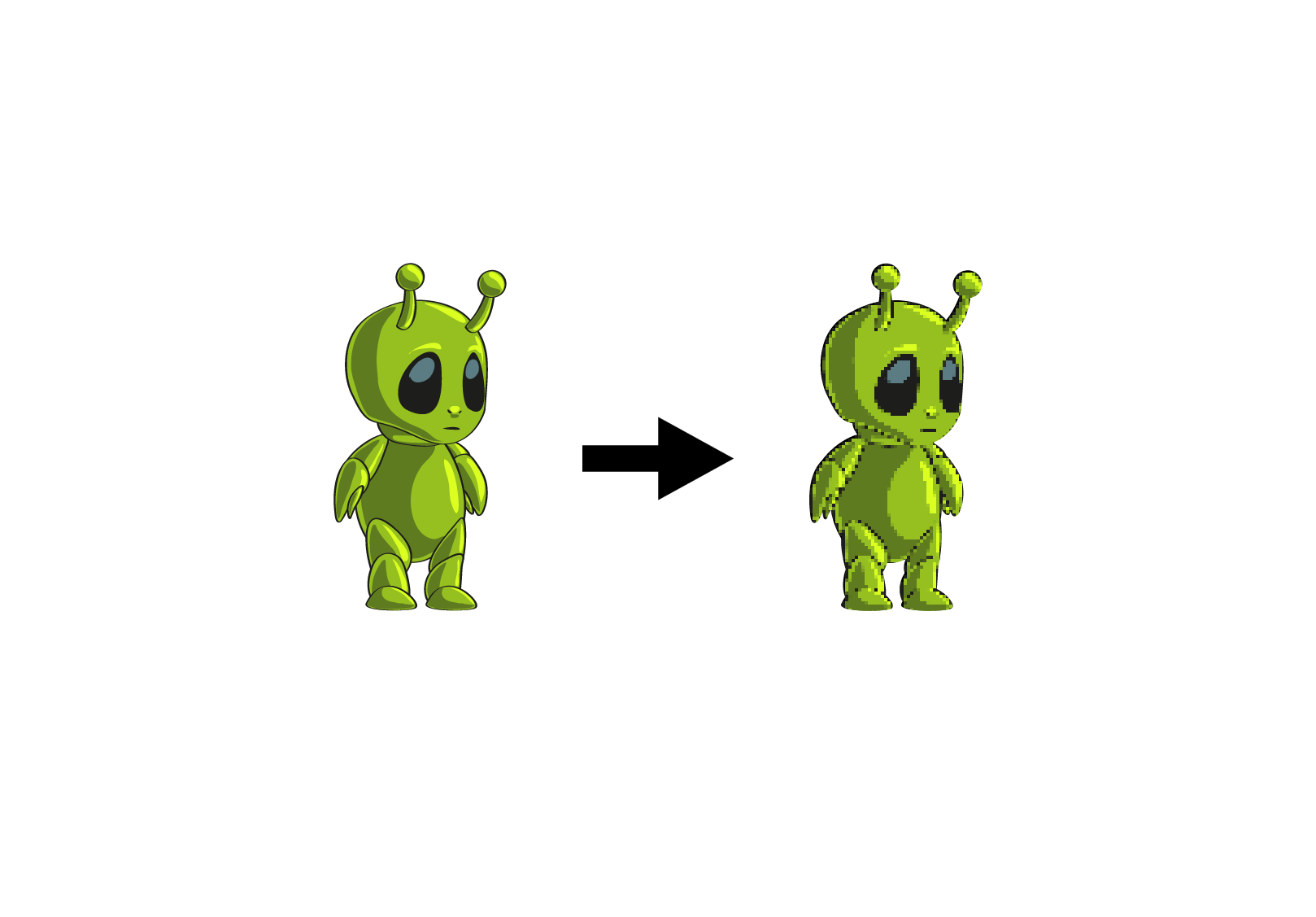
No photoshop or paid tools required.
Step 1: Scour the interwebs for free assets.
For the alien above, this is a free sprite sheet I found on opengameart.org. There are tons of free art on this site, a lot without attribution required.
Here are some other gems that are royalty-free and no attribution required:
Some great paid gems as well:
- Vexels.com ($10/month)
- Unity Asset Store (Sometimes I forget about this one)
- Creative Market
- Shutterstock
I tried for a very long time to avoid purchasing a Shutterstock membership. Not because it's not a great tool, but because I'm very frugal. However, they have everything. I pay $30/month for 10 downloads, which averages out to about $3/image. When you factor in the time spent creating or looking for assets, plus what it could cost to hire an artist, the price gets more and more appealing.
Step 2: Remove the background (if needed)
You can do this process with just about any photo as long as it's clear, and the focus of the photo has contrast from the background.
run it through remove.bg (free) or use your own method of choice to separate the subject from the background.
Step 3: Run it through the Pixelizer
God bless whoever made this tool. You can pixelize just about anything, for free, from Pinetools.
There are other tools that do this, but this one is by far the best in more ways than one. And, it just so happens to be free.
If this gives you the desired outcome (or close), you're done! If it's not quiiiite what you're looking for, there are some ways to clean this up even further.
Design Skills: Some
Well look at you, seasoned veteran! Let's look at how to spruce up our pixel art even further.
This is where Photoshop comes in. If you're looking for absolutely free, I've heard that Krita is great.
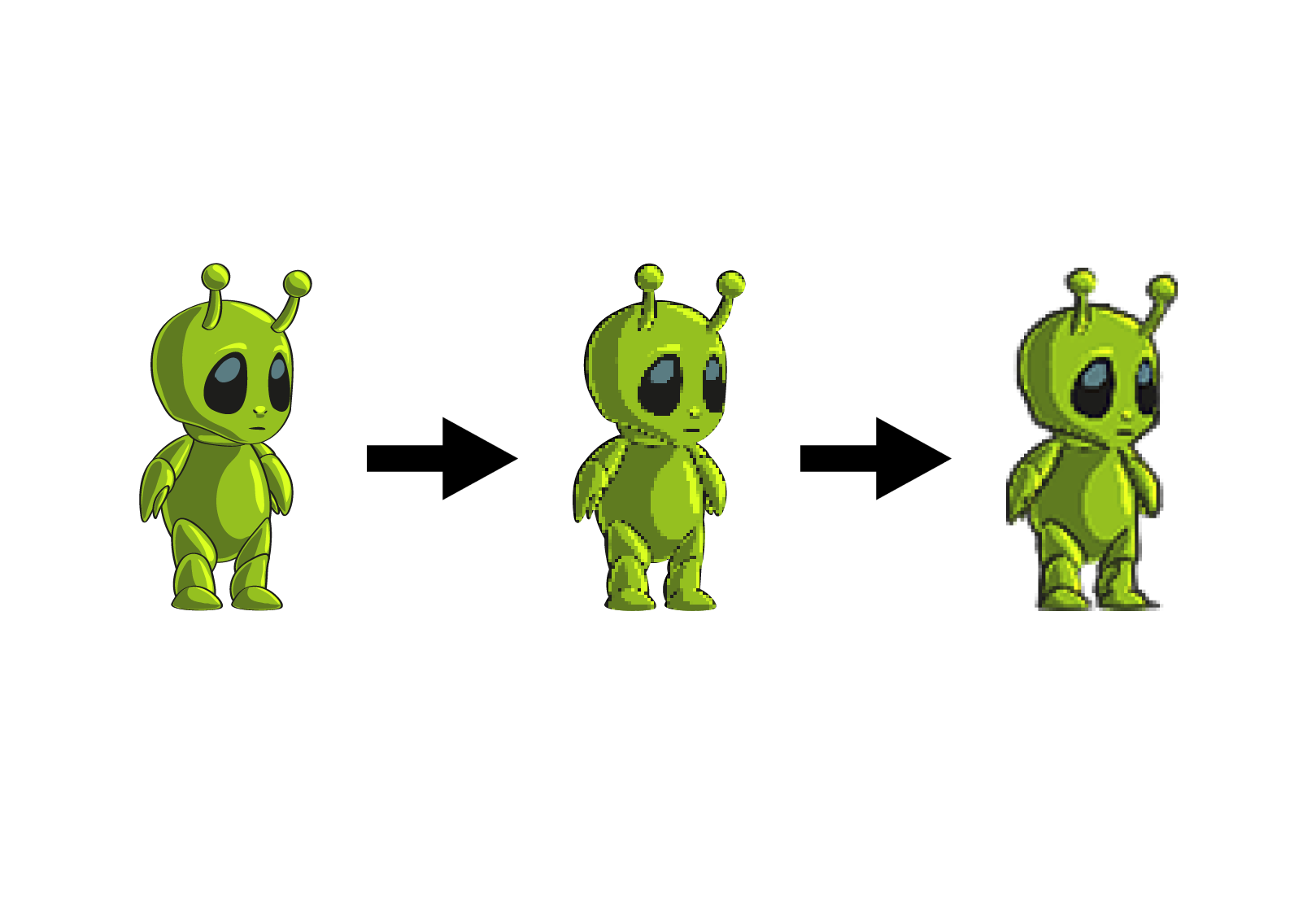
Now we're getting somewhere. The middle version is still great and requires 1% of the work required to make pixel art from scratch, but something...just isn't quite right.
How do we get from the middle version to the last version?
For this, we need to abide by some basic pixel art rules. It has to be somewhat small, so I scaled this down in Photoshop to be 48px by 96px. Then I went through with my paintbrush tool and made sure the black border really stood out.
Traditionally, pixel art also has a limited color palette. There are lots of references online to help with this, so I won't bog down this article with pixel art color theory, but it's something to note. If you have too many colors going on, it can feel inauthentic, if that's what you're going for.
Design Skills: Intermediate
Let's get into some of the juicy stuff. How do we go from this to this?
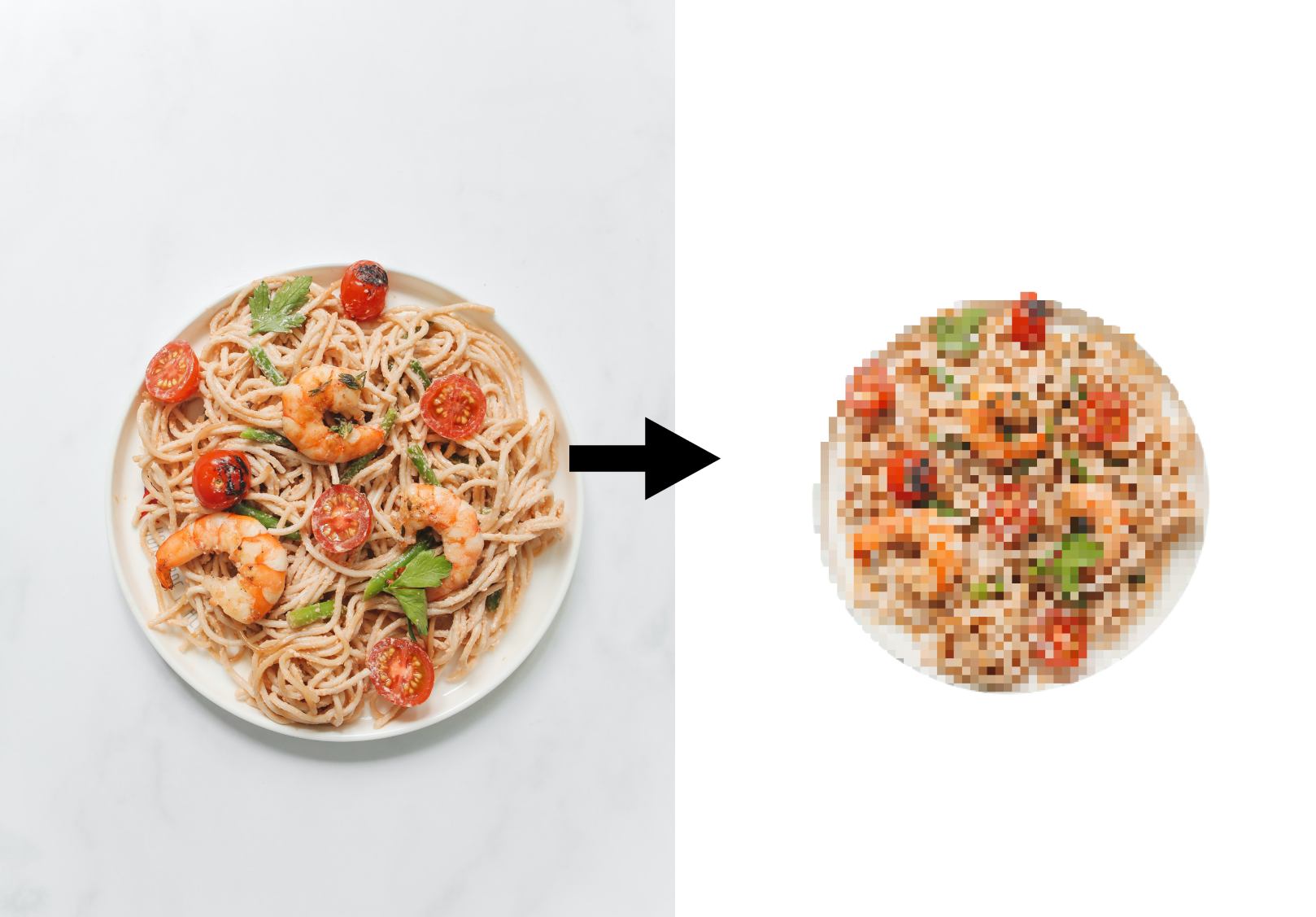
Here's the full breakdown:
- Find a great source image with the subject contrasting from the background
- Remove the background (I love remove.bg)
- Run it through the Pixelizer (I used 5 block for this)
- Clean up lines using Photoshop or other editing software
That's it, folks! This technique has shaved oodles of time off of my 2D projects, and I hope you all find it useful as well.
Happy game deving!